PowerLevel
System Status Today Screen plug-in for the Pocket PC
Overview
PowerLevel III is the 3rd generation of our highly successful system status Today Screen plugin. This new version runs on the 2002 and 2003 OS devices, and is designed to run quickly and efficiently while utilizing a minimum amount of screen space. Current battery level, remaining storage space, etc. is displayed on the Today Screen using easy-to-read meter bars and text display. You can also specify if you want the meter bars to be displayed horizontally or vertically.
PowerLevel III has several new features, including audio/visual warning messages for low battery/storage conditions, an application switcher/killer feature, as well as convenient shortcut icons that can launch an application or bring up a system control panel.
Version 1.9.3
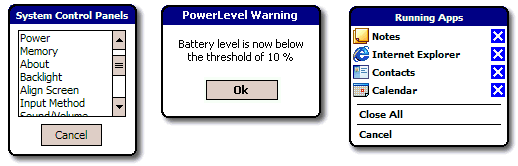
PowerLevel III is also highly customizable, allowing the user to create and use different “skins” to adjust the graphical appearance of the display. Below are three example skins showing the variation in graphics.
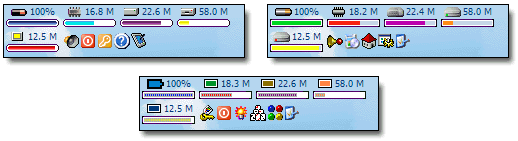
You can also create your own custom audio messages to be played during low battery/storage conditions.
Most Pocket PC devices will turn on at midnight each day to set calendar appointments and event alarms for the next day. In some cases, your device may not turn off and the battery can completely drain. PowerLevel III has a new feature which allows you to automatically turn off your device at a specific time, preventing this type of battery drain.
Major Features
- Ability to display system status for the following:
- Remaining internal battery power
- Remaining external battery power (for iPAQ 3600 series and iPAQ 5000 series Sleeves only)
- Free or used space for the internal memory and internal storage
- Free or used space for the external storage cards (CF or SD Cards)
- Can display either horizontal or vertical meter bars
- Can specify the number of meter bars per row to be displayed
- Different “Skins” can be selected to change the appearance of the graphic items in PowerLevel III
- Displayed storage space can be in either MB/GB or by percentage
- Displayed storage space can be shown as “amount free” or “amount available”
- Screen refresh rate is user-defined
- Frequency of checking external storage levels can be defined (important for power sensitive devices such as CF Card Micro-Drives)
- Option to automatically delete all temp files on the system (Internet Explorer temp files, etc.) on a periodic basis
- Option to bring up a specific control panel by tapping on a displayed meter bar
- Shortcut icons can be defined to bring up or activate the following:
- Powerlevel settings panel
- All system control panels
- Soft-reset of device
- Nearly any application on the system
- System power off
- System detail info (e.g., device model name, up time and suspend time, etc.)
- Popup window to activate any system control panel
- Task switcher/Killer dialog box
- Audio and/or visual warning messages can be set to appear for low battery, memory, or storage conditions. Audio messages are fully customizable by the user
- An audio announcement for a full charged battery can be selected
- The default “System Low-Battery Notification” can be disabled
- Ability to turn off your Pocket PC device at a specific time (to prevent battery drain)
- Compatible with the Pocket PC 2002, 2003, and Windows Mobile 5 OS
System Requirements
This application will install and run on the Microsoft 2002/2003 OS Pocket PCs and the Windows Mobile 5 and 6 OS devices. Requires a device that uses a stylus and touchscreen for input.
Note: This application will not run on the Palm OS, Nokia OS, or Blackberry OS devices.